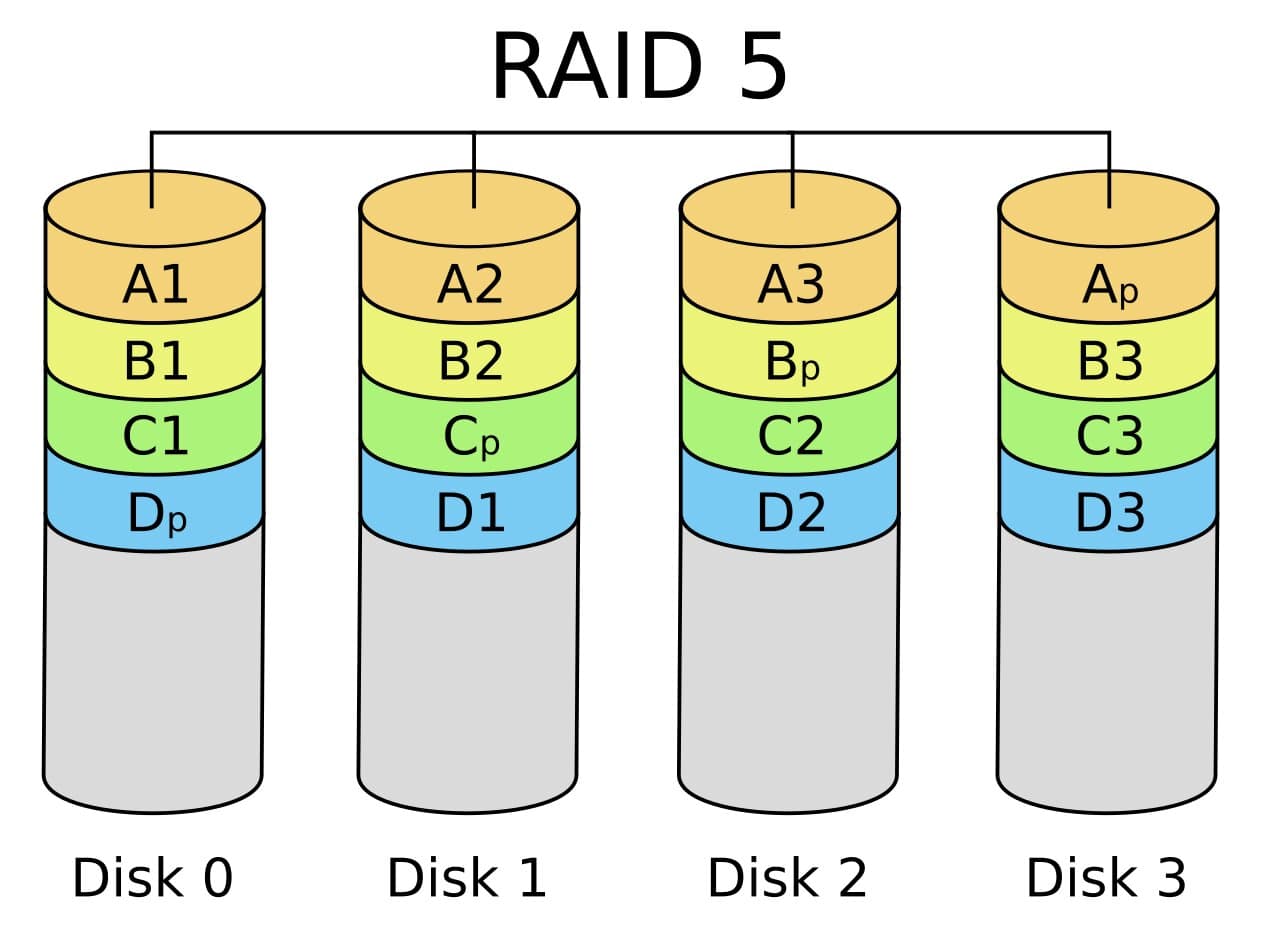Have you recently come across with the RAID 5 failure scenario? Well, you should not panic in the first place. Because RAID data failures have now become an almost common scenario for every RAID user. Most of the tech-savvy persons prefer using RAID storage devices because it provides additional storage capacity. And, you can use multiple disks at a time to avoid major hard disk breakdowns.
Out of all the enormous types of RAIDs, RAID 5 is more preferable because it has the capacity to hold at least a minimum of 3 hard disk drives. With the help of RAID 5, increasing the security and performance of the device has become easier and convenient.
However, mishaps can occur even in RAID 5 due to several reasons. Before you opt for recovering the stored data from RAID 5, it is important to acknowledge the reason behind such critical drive failure. So, first, let’s see what are the common reasons behind such occurrences.
Possible Reasons Behind RAID 5 Drive Failure
RAID 5, mainly is a redundant array that contains independent disk configuration. With the help of a RAID 5 drive, rebuilding a failed drive has now become possible. It uses the parity data in order to rebuild a failed/ corrupted drive. For better throughput and reliability, RAID 5 data has become the most used RAID drive.
Even though you get plenty of benefits out of a RAID 5, you might come across with drive failure problems which will make the drive completely dysfunctional. And, here are the main reasons that can drastically collapse the RAID 5 drive:
- RAID partition absence
- Incorrect RAID volume settings
- One-time multiple drives failure
- Dysfunctional Controller
- Malware Attack
- Using a Failed Disk and many more
Even due to the sudden power surge, you can suffer a huge data loss. But, with the help of recovery methods, you can restore those data in the device. Now, it’s time to check out the possible solutions to recover the lost data from the RAID 5 Drive.
Possible Solutions to Recover Data from RAID 5
Your RAID 5 drive is inaccessible due to certain specific reasons. And, we know that it holds a plethora of important data and it’s vital to get back those in time. Without knowing anything about retrieving the lost data from RAID 5, it can lead to other problems. So, here we are mentioning the feasible solutions to retrieve the inaccessible data from RAID 5 drive.
Solution 1
Based on the type of data loss scenarios, the steps to recover those data will vary. The basic thing that you can do to recover the RAID 5 data one drive to the another is:
- Take out the disks first from the NAS (Network Attached Storage) drive.
- Now, it’s time to connect those disks to the computer
These steps will completely help you to save the information that previously you had on the RAID 5 array. Now, transfer those stored data to the new storage in order to reassess them.
Solution 2
First and foremost, you need to shut down the computer as early as possible. Why? Because, even though 2 of the RAID 5 disks stopped working, the controller still keeps on functioning. As a result, the other disks will even encounter disk failure problems. So, to avoid such a scenario, it becomes necessary to turn off the PC.
Solution 3
When a RAID data loss scenario triggers in your device, avoid using any sort of rebuilding process. Because the RAID 5 card will again make the corrupted hard drive inaccessible.
Solution 4
In your device, search for the factory manuals for your RAID 5 cards. It will help you to get a better technical understanding of card-configuration, along with additional troubleshooting steps.
Recover it Now!
In certain cases, there might be some problem in the RAID 5 drive itself, but that doesn’t necessarily mean the drive is faulty. So, plug in the device first and check if it can properly read. If the disk is detectable, then the problem is not associated with the RAID 5 drive. So, make sure that you have availed professional help from UAE Data Recovery. There is plenty of RAID 5 data recovery software that is suitable for a complete data recovery solution. But, with expert intervention, you get the assurance that you will definitely regain your stored data.