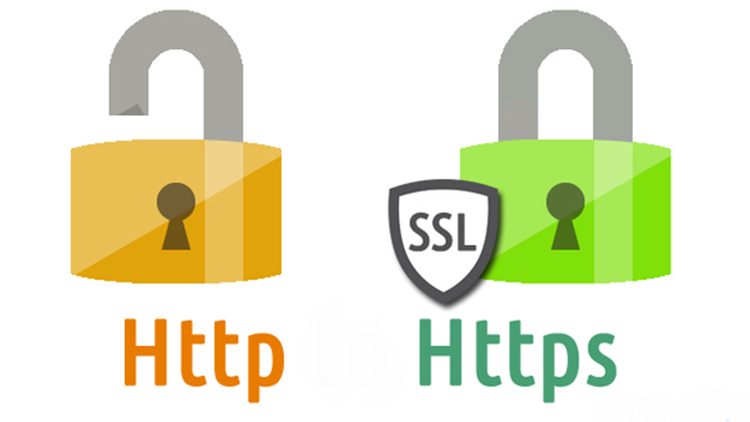HTTPS (Hypertext Transfer Protocol Secure) is used to protect the integrity and confidentiality of data between the users computers and the site. Despite the good run of HTTP, there are some problems that do not provide protection for the communications with encryption that blocks tampering. While using a website, you will obviously expect an online experience that is secure and private. To switch the secure version, Mozilla and other tech industry allies have been pushing websites to HTTPS. Therefore, it is suggested to adopt HTTPS as it protects your connection to your website. And that is the reason whenever you load an unencrypted HTTP website on chrome, it will warn you to secure your website with HTTPS.
Look at the Problems with Unencrypted HTTP Connection:
HTTP is prone to all kinds of problems on the web. Anyone can control the network you are using. It generates massive privacy problems. As the website content can be modified without the knowledge of users, it creates security-related concerns. Anyone can insert ads, trackers or malicious software to a website. Other than this, the possible abuses with HTTP websites are:
- Other ads can be added that are not available on the original website, as some Comcast thing has been done with copyright warnings and modem update pop-ups.
- For somebody else’s financial benefit, invisible software that mines cryptocurrency can be injected.
- A technique called DNS hijacking is done so that the usernames and passwords can be intercepted and people are redirected to fake websites.
Benefits of Using HTTPS:
HTTPS has first introduced a few decades ago and in the early days, it protected your sensitive data while typing passwords and credit card numbers into websites. Before you need to pay you had to activate the encrypted feature. However, this problem was solved years back. Moving to HTTPS is not that easy. It took months to update 3000 websites to 95% HTTPS, the key layer of protection offered by HTTPS:
- Encryption—To keep the data secure from eavesdroppers, it encrypts the exchanged data. It means that while the user is browsing a website, nobody can “listen” to their conversations, track their activities across multiple pages or steal their information.
- Data integrity— Without being detected, data cannot be modified or corrupted during transfer, intentionally or otherwise.
- Authentication— Proves that your users are communicating with the intended website. To translate into other business benefits, it protects against man-in-the-middle-attacks and builds user trust.
Know-How to Secure your Website with HTTPS:
It is not a complex process to secure your website through HTTPS. The steps are simple and once it is set you have to router HTTPS instead of HTTP, If you do not install Https on the website, you might get an error while accessing any site. Therefore follow the easy steps given below:
- Host with a Dedicated IP Address: By hosting a dedicated IP, you can assure that the traffic going to that IP address is only going to your website and nowhere else’s.
- Buy a Certificate: Like a really long password, a certificate simply contains a paragraph of letters and numbers which is only known by your site. If anyone visits the site via HTTPS, the password is checked and if it matches the website is automatically verified. It also encrypts everything that is flowing to and from it.
- Install the Certificate: To install the certificate, you need to paste it into a web host control panel. Now click on the “Install an SSL Certificate” from under the SSL/TLS menu.
- Update your Site to use HTTPS: You only need to update HTTPS where you are having sensitive data. If you are enabling the HTTPS where there is no such data then it is just wasting the encryption.
Winding it Up:
Changing your site from HTTP to HTTPS is treated as a site move with a URL change by Google. Despite the numerous benefits, it can also affect the site’s traffic numbers. After years of attempts, the number of obstacles to HTTPS adoption is lower now. The encrypted feature is free for which you can easily adapt the same. The tech experts at UAE Data Recovery excel in providing advanced security features of HTTPS to give a hard time to snoopers, attackers and data thieves. Take your cybersecurity to new heights by trusting the experts. Dial our Helpline Number: 045864034 to get in touch with our professionals at the earliest and to Secure your website with https.